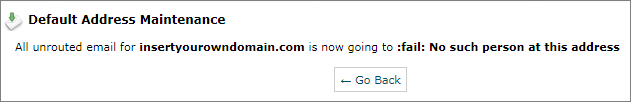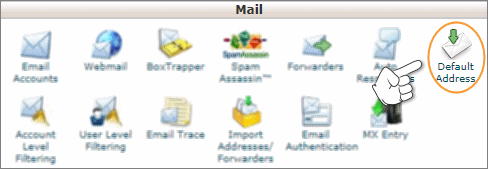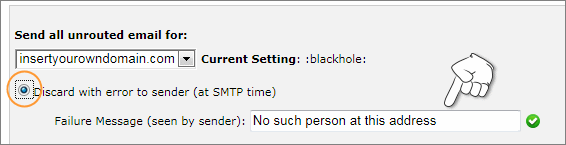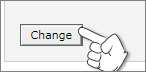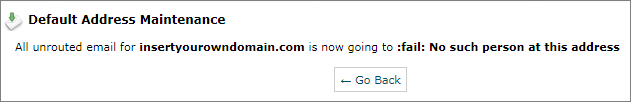Spammers take advantage of unrouted email accounts and send to any email address they can that is associated with your domain name. This includes email accounts that you haven't even created yet! To avoid having your mailbox fill with spam, follow these instructions for getting rid of all unrouted email you might receive. You can do this for all of your domains.
Log into your Cpanel (Control Panel) and click on Default Address under the Mail section.
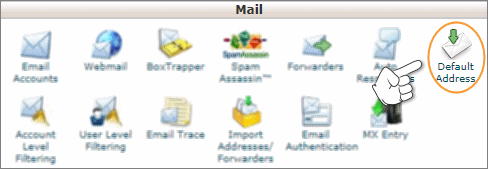
Tick the box that says "Discard with error to sender (at SMTP time)" and type in a message you want the spammer to see.
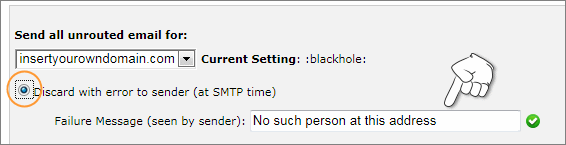
Click the "Change" button at the bottom of that page.
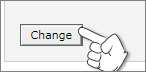
You should now see the following message.