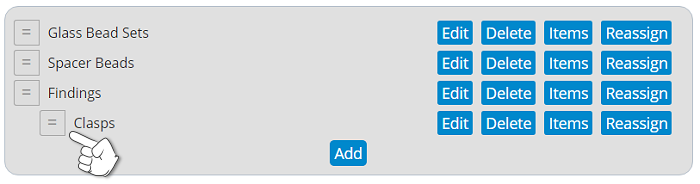You may want to break down categories into subcategories to sell items on your site. For example, the category called "Findings" could cover almost anything jewelry related. To make it easier for customers on your site to find specific findings, you can break down this category into subcategories such as Clasps, Hooks, Bead Caps, Chain etc. To add a subcategory to your store, go to E-store and select Categories. Then click the Add button.
Give the category a name (in this example, Clasps). Then choose one of your categories from the dropdown menu to be the "Parent" category (in this example, Findings).
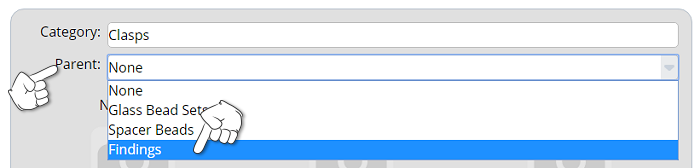
Finish filling in the info you want and click the Add Category button at the bottom of the page.
Your category listing should reflect the new subcategory.